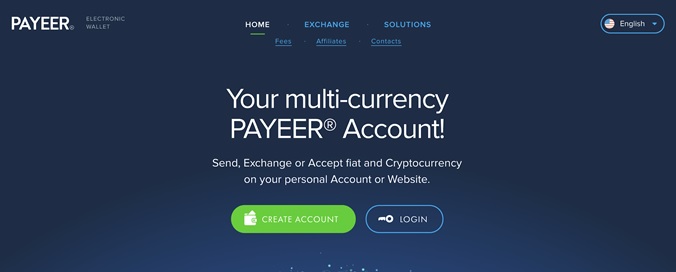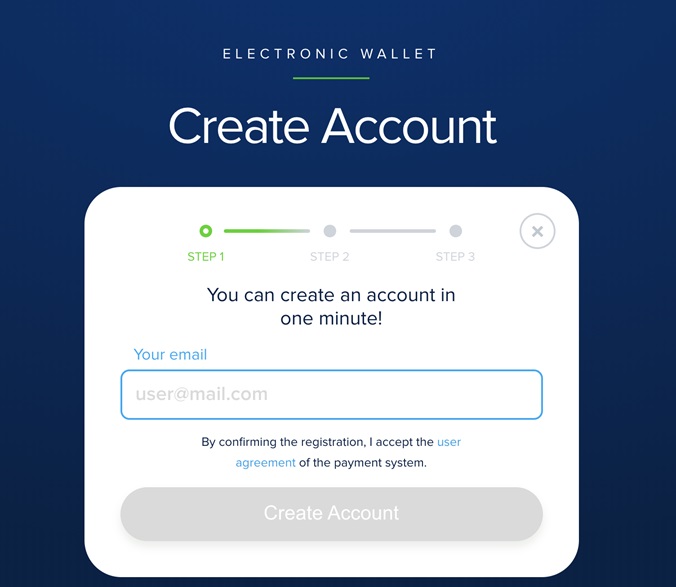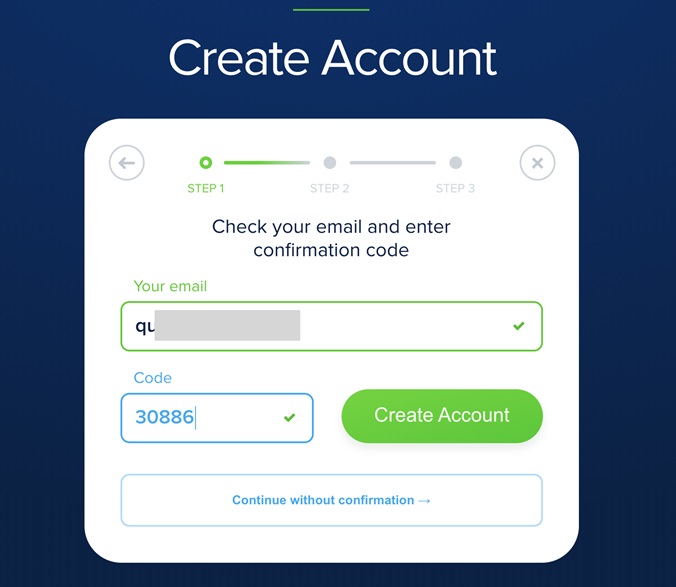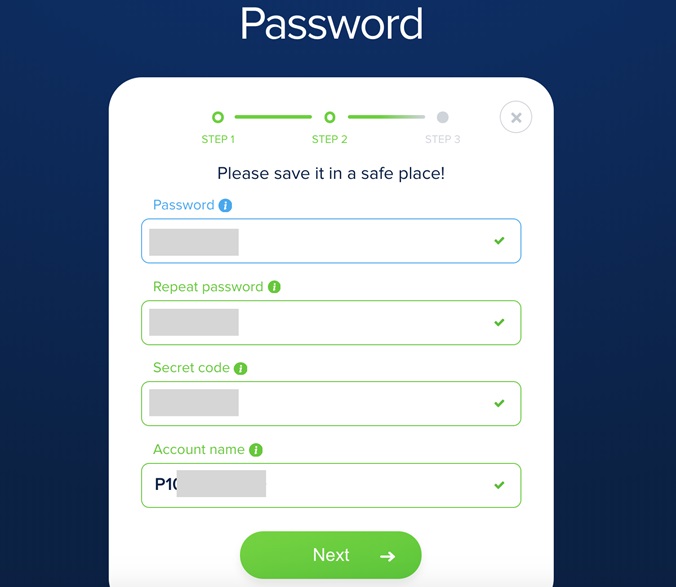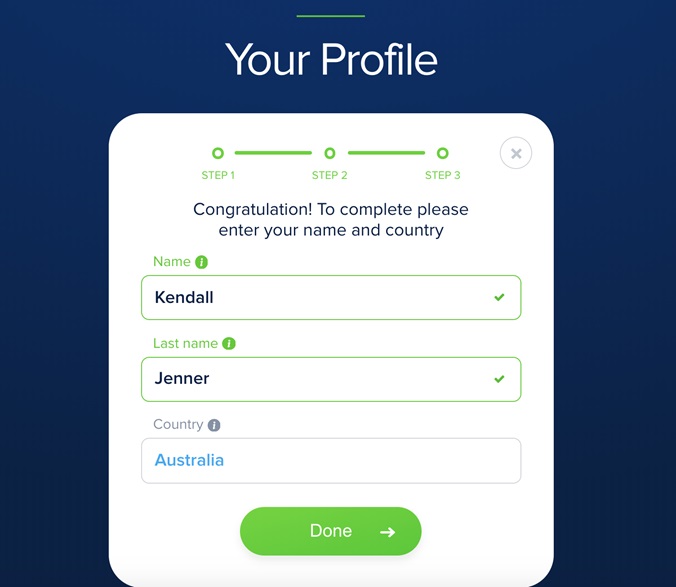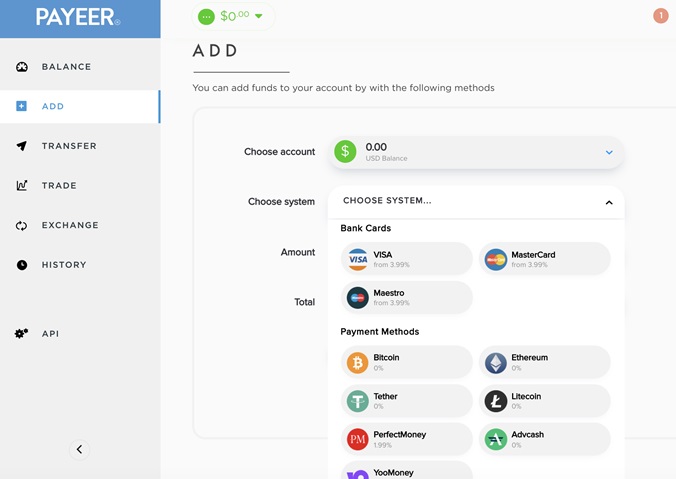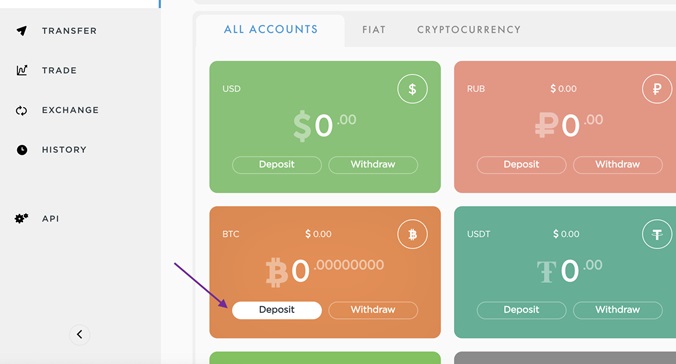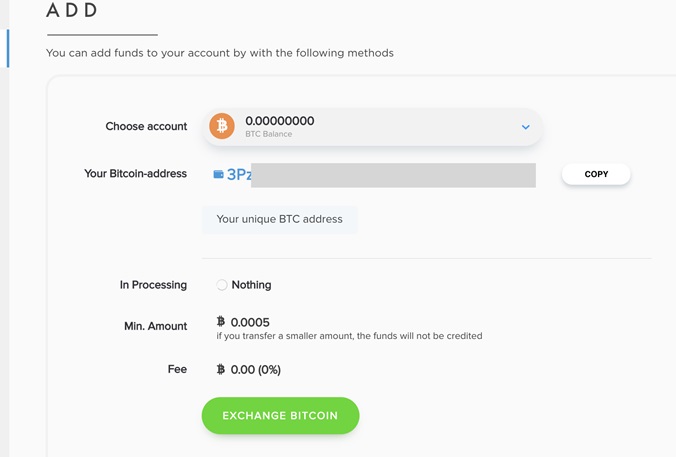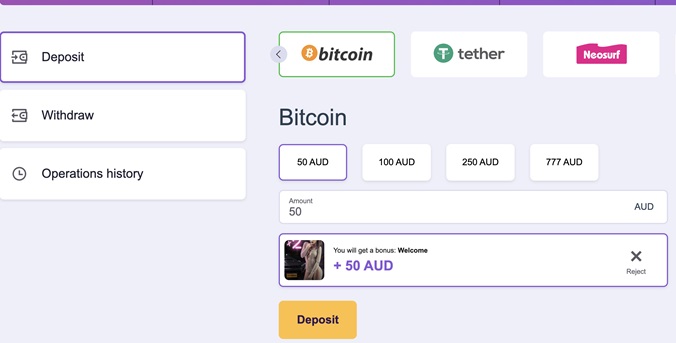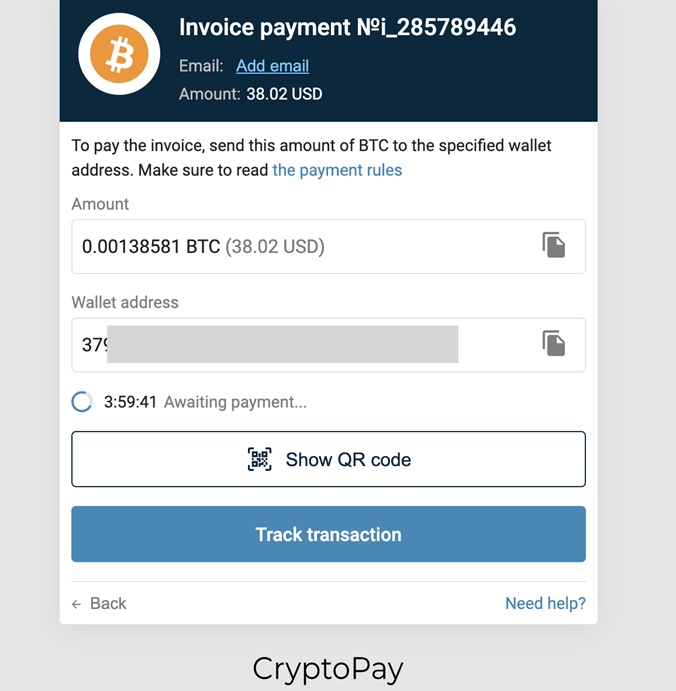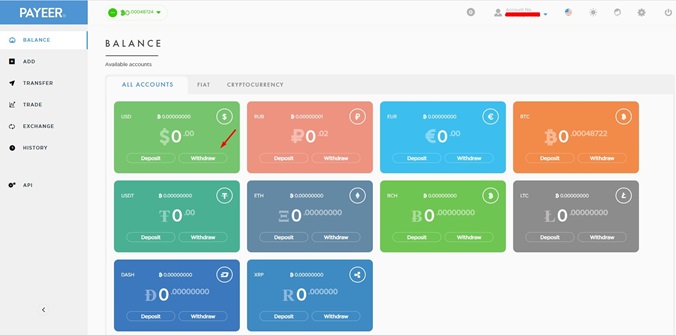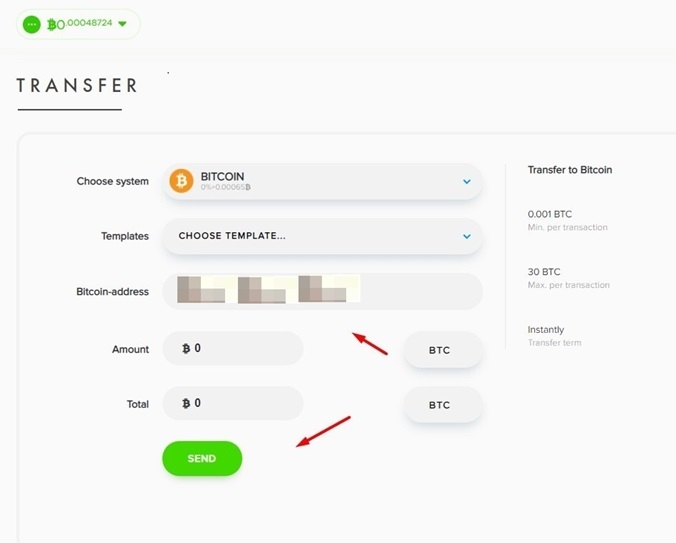With us you can also make a deposit using a crypto currency. If you have never come across payment in this way, read our step-by-step instructions below and you will succeed! If you have any questions, our technical support is always ready to give an answer.
For making a deposit from a crypto wallet you need to register it first.
For example, you can register a wallet on the Payeer service. You can also use any trusted service to buy and store a cryptocurrency.
Visit payeer.com/en and click "Create Account" to register a Payeer wallet.
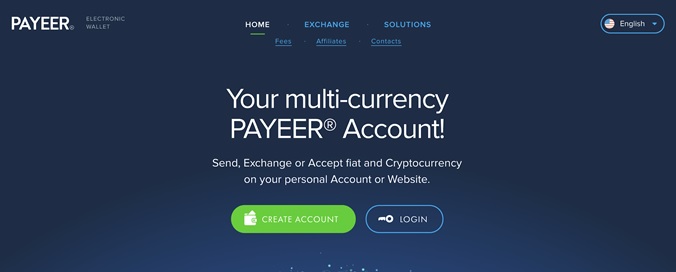
Enter your valid email and click "Create Account" once again. Indicate your existing email as a verification code will be sent there.
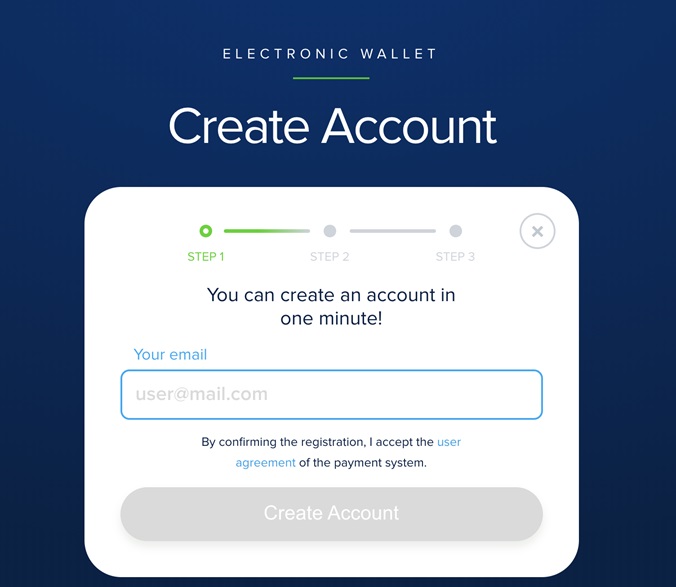
Enter the verification code that you got to your email and click "Create Account".
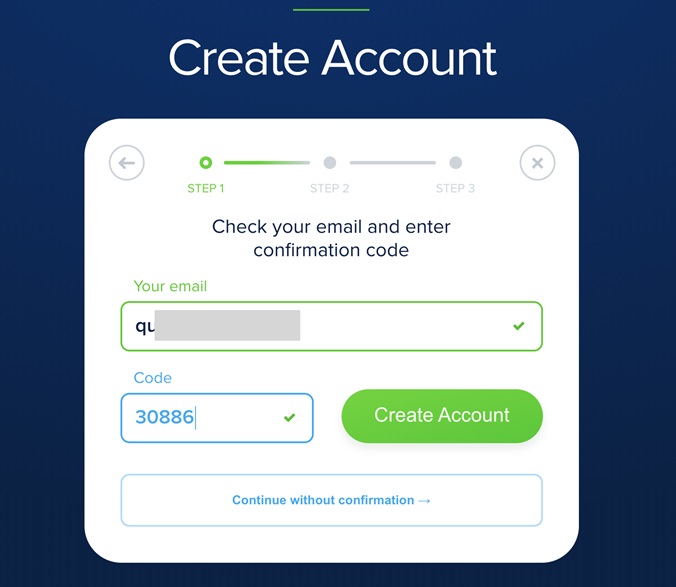
A Password, a Secret Code and an Account Name will be generated for you (you will be able to change them if you want). Then you need to click "Next".
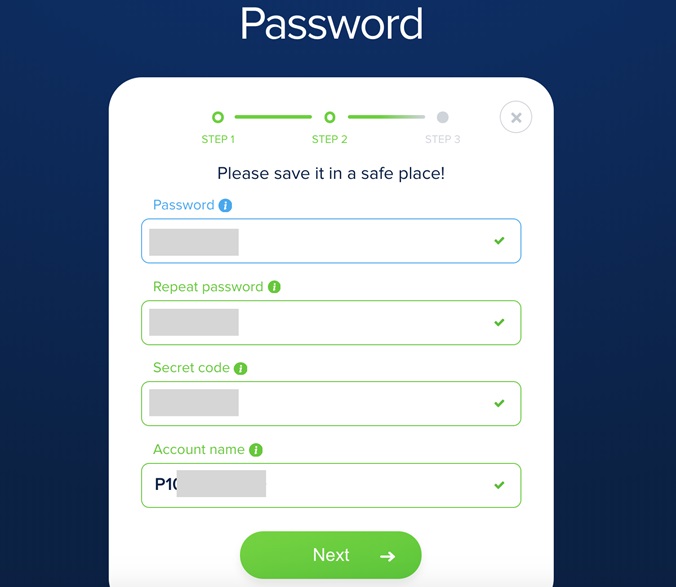
Enter your name and surname as well as your country and click "Done"
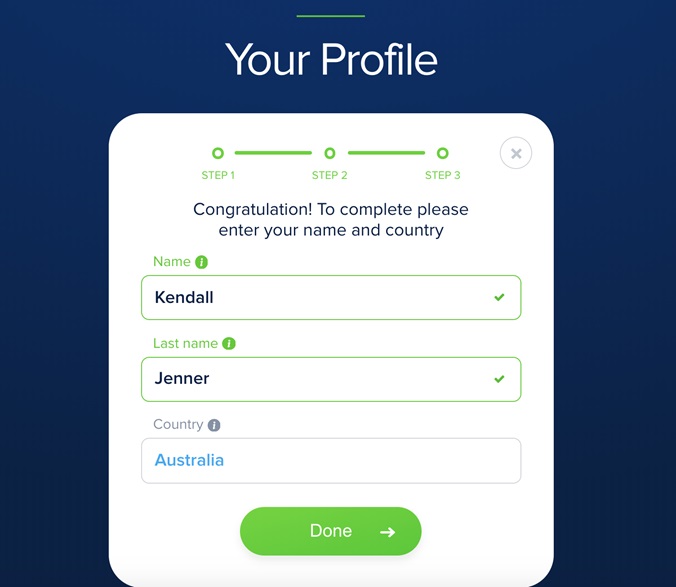
Now, your crypto wallet is created!
Click “Add” and deposit to your crypto wallet in any of the following ways:
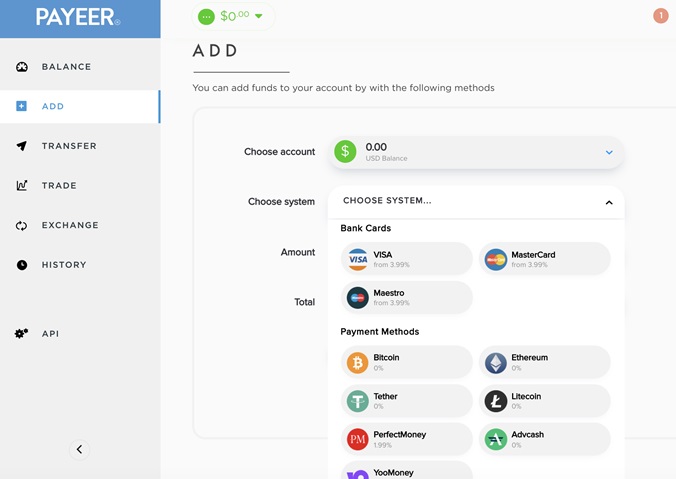
For making a deposit to your Bitcoin wallet, you need to go to your Bitcoin account, click on "Deposit"
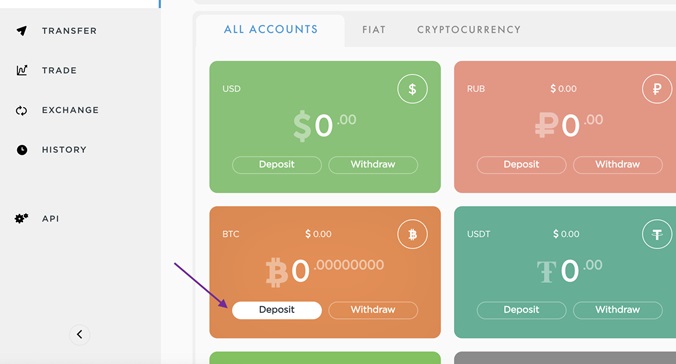
The Bitcoin account will be opened. Then click "Exchange Bitcoin"
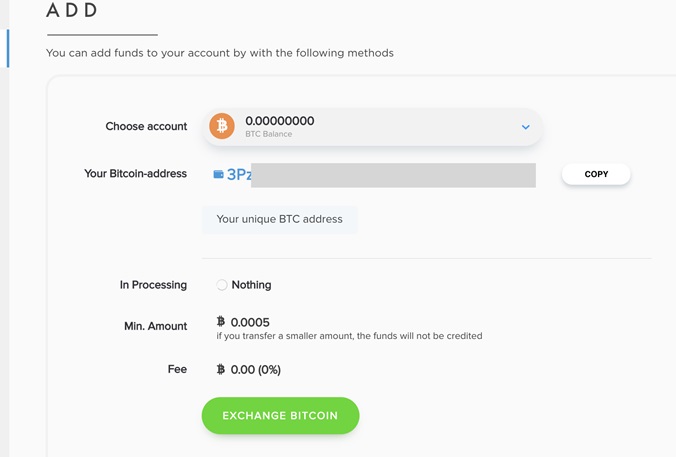
Enter the amount you want to spend and buy Bitcoins.
Now you can deposit to your account in our resource using Bitcoin.
Select the Bitcoin method on our website, enter your deposits and click the button to make a deposit.
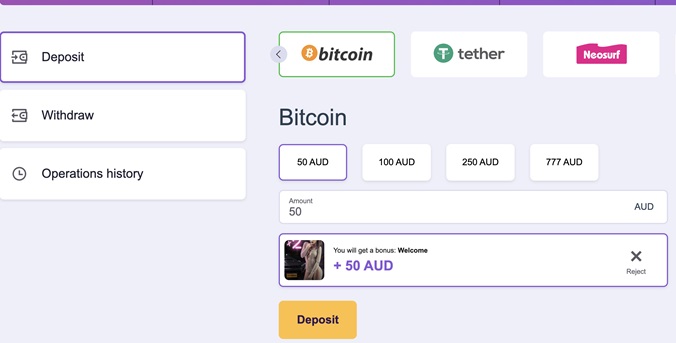
You will be directed to the payment system page and informed of the address of the wallet to which you need to make the transfer, and the amount of the transfer.
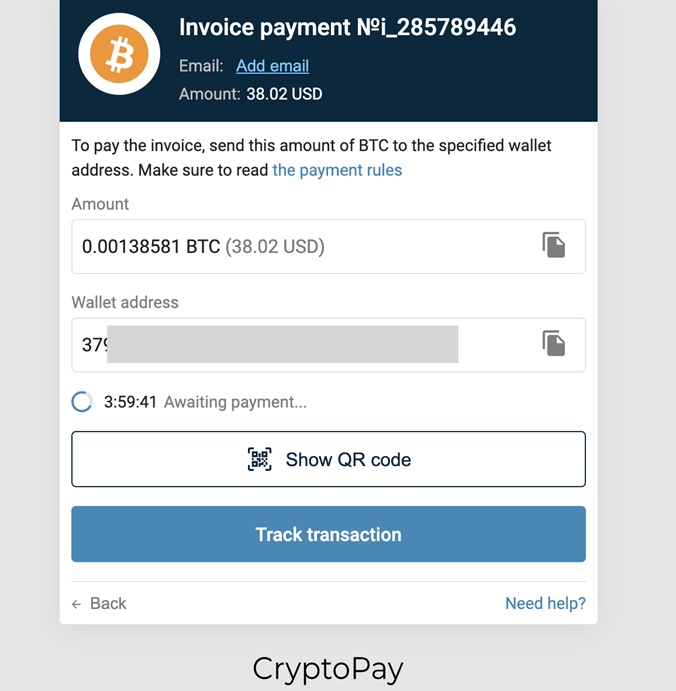
Log into your account with the Payeer wallet, select a Bitcoin account (it should already have funds). Click “Withdraw” Bitcoins.
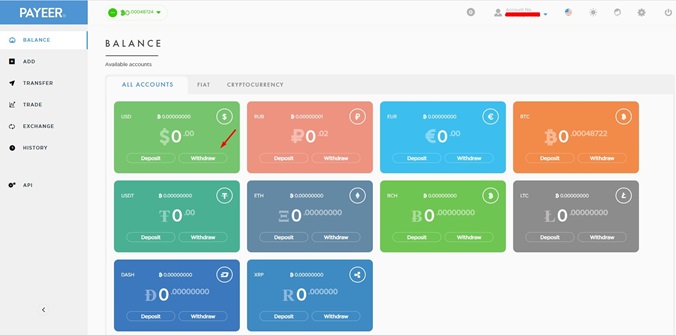
Then copy the wallet address and the transfer amount from the payment system page from the previous step and click "Send":
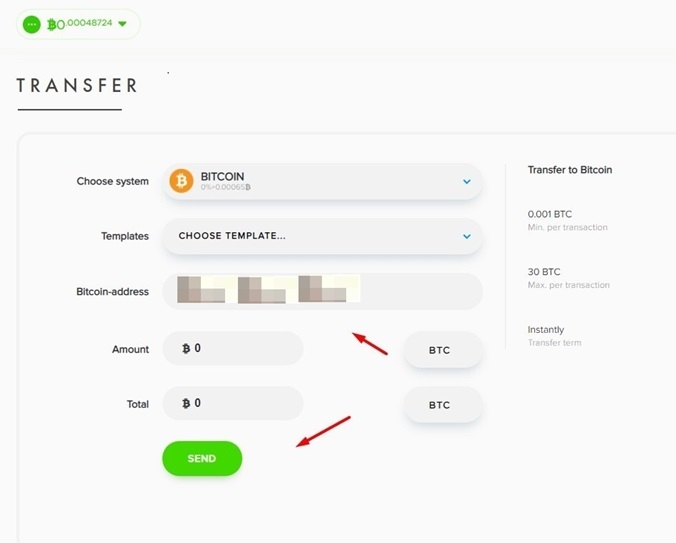
Wait for the transaction to complete, it may take some time.
If you did everything correctly, a message about successful payment will appear on the screen.
Return to our website and check your balance - the money should already be credited to your account.